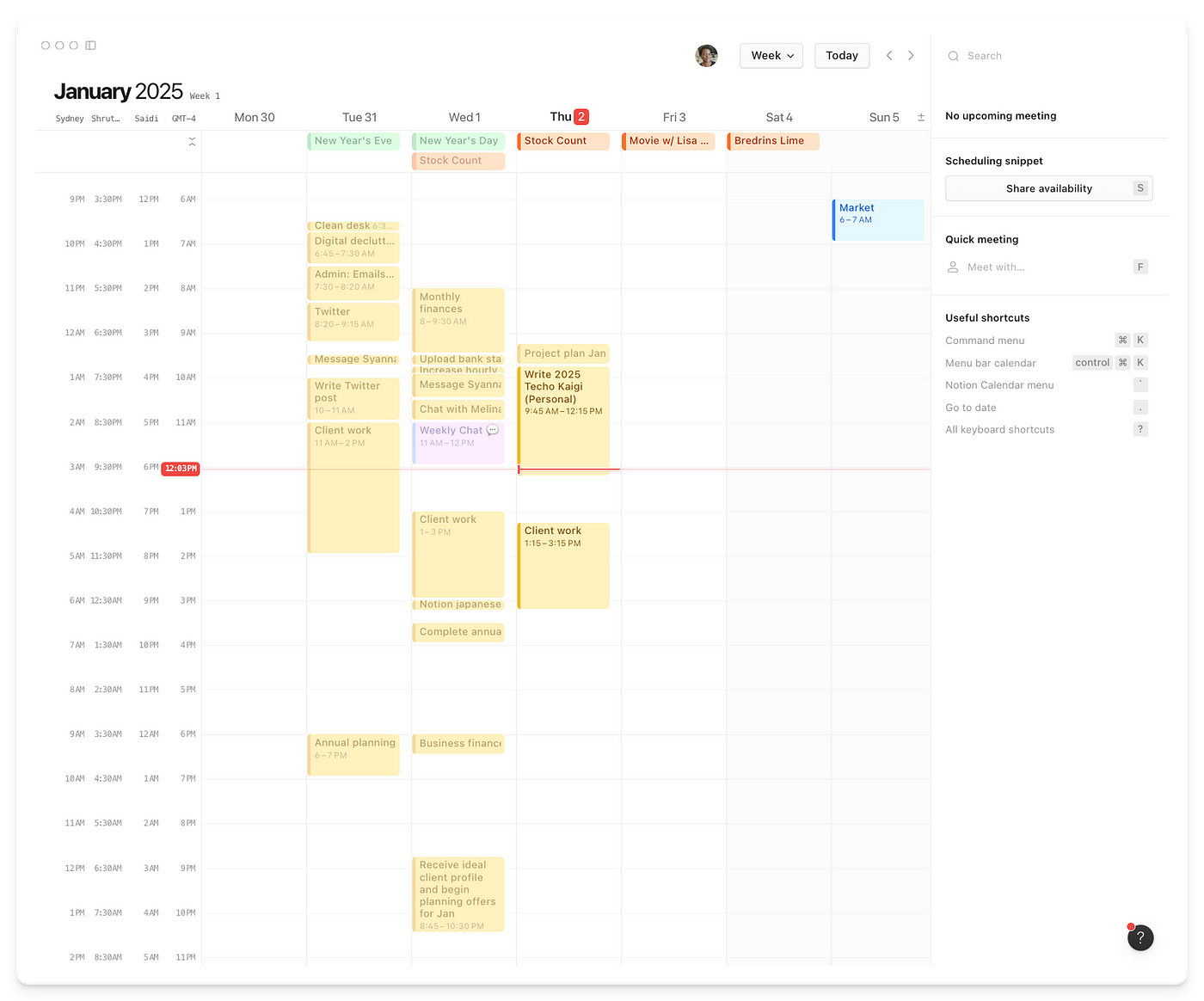The past year has been a tumultuous one for my personal organization systems. I changed my note-taking app three times, stopped tracking my habits entirely and even contemplated going completely back to analog notebooks.
Even though it appears that my systems were in a general state of disarray, 2024 was marked by valuable insights through the process of exploration. I experienced the most clarity into the essentials of my personal systems, removing a wealth of fluff and distraction so that I could focus on what matters most.
I begin this techo kaigi with a much clearer understanding of what I need from my personal tools and systems. I don’t make that statement lightly because last year I learnt that much of what I deemed as “needs” were actually “nice-to-haves”.
Through the practical experiences of last year, I’ve identified the core apps that truly serve my workflow and eliminated those that just aren’t a good fit for me right now. This approach sets the foundation for a more focused and mindful year ahead.
System Changes
Looking back at my 2024 Techo Kaigi, it’s remarkable to see how my systems have evolved. The changes I made weren’t just about switching apps — they represented a deeper understanding of my workflow needs and a commitment to simplification.
Apps that are no longer in my core stack:
Toggle Track
SmartSuite
Apple Notes
Apps that are no longer in my accessory stack:
Eagle
Miro
Core Stack
Notion
Task and project management
Notion has replaced Tana as my digital home base for task and project management. In June of last year, I refined this system using Notion and Notion Calendar and have since had no problems with the workflow. It meets all of my needs and there’s little that I would change about it which is why I’m confident to continue with this workflow into 2025.
I wrote about that system in detail here: How I Get Stuff Done using Notion & Notion Calendar
Life operating system
Part of my life OS also lives in Notion. I think of this as a collection of databases that keeps my life organized. I have dashboards that helps me track my finances, meals, health and more.
I’ve been using Pythagoras, my personal finance planner in Notion for years now and while my use of it has evolved, it’s foundation has remained the same. I use it to track and review my monthly income, expenses, savings and budget.
Notion Calendar
I haven’t had any need to look around for a new calendar app since I started using Notion Calendar for events, meetings and time-tracking. It’s simple, easy to use and certainly a game changer for anyone whose core systems live in Notion.
Obsidian
Obsidian became my primary note-taking app in October 2024. While I’m fully confident in my task and project management workflow, my note-taking system has been on shaky ground.
I moved from Tana to Capacities since I needed a mobile app — something Tana didn’t offer at the time. While Capacities was a beautiful app to use, I caught myself prioritizing aesthetics over actual writing. Seeking simplicity, I made the jump to Obsidian.
Obsidian was easy to adjust to and quickly became the first app that I would open at the start of the day. It houses my notes and I use the daily page for interstitial journaling — documenting what I’m doing and to think through anything that’s on my mind through writing.
For now, Obsidian meets my needs but I’m heavily considering moving back to Tana.
I miss certain features in Tana like how easy and fast it is to view groups of notes by simply clicking on a supertag. I find that I quickly forget notes written a week or month ago and would love to view these notes by category or type. In Tana, I can apply database filters and see everything nicely grouped on the page. In Obsidian, using tags shows results in the left sidebar which drives me crazy because it’s confined to such a small space. I’m sure it’s possible to view tagged notes in a table using the Dataview plugin but I’m not sure that I want to venture down that path.
I can see myself exploring Tana again this year for my notes as their mobile app continues to get better. Tana was where my entire PKM journey began and I really do miss it. Now that I’ve used both Capacities and Obsidian for extended periods of time, I have ideas on how I can implement simpler note-taking workflows in Tana. I’m excited to see where 2025 takes me!
Apple Journal
I’ve been enjoying using Apple’s Journal app for memory keeping. At the end of the month, I go through the photos on my phone and share the ones that I want to remember directly to Journal. In the app, these photos are grouped by month and I have a wonderful timeline of memorable moments to peruse and reflect on.
Apple Reminders
Last month, I learnt that lists in Apple Reminders can be grouped into categories in the sidebar! This allowed me to segment reminders and routine tasks and to consolidate my shopping lists into one app. Instead of using Tick Tick for shopping lists, I’ve now added those to Reminders and it’s been working perfectly so far.
Google Sheets
Google Sheets is such a versatile tool that I’ve begun to use more frequently. I found a perfect habit tracker from Gracia Kleijnen over at the Google Sheets Geeks publication that allows me to view all of my habits for the year in one sheet. It’s a free template that I got from this Medium article.
Accessory Stack
My accessory tools have largely remained the same, except for two additions:
Sublime
I started using Sublime because I fell in love with their philosophy and outlook on personal knowledge management. While Sublime appears to be a simple save-for-later app on the surface, there’s a deeper sense of exploration and meaning-making that emerges through consistent use. I primarily use it to capture screenshots directly from webpages and conduct market research with their canvas feature. It acts as my personal archive of meaningful online content — words and images that resonate with me — all organized neatly into collections.
Tella
When I first discovered Tella on Twitter, I knew immediately that it would replace Loom in my tool stack. I use Tella for recording quick video messages, tutorials, and YouTube videos. What I love most is how easy it is to create high-quality, professional-looking videos.
The rest of my accessory stack
Airtable — embeddable databases
Arc — browser
Cleanshot X — screenshots, screen recordings
Magnet — window management
NetNewsWire — RSS reader
Raindrop & Sublime — bookmark management
Screen Studio — screen recordings
Whimsical & Miro — mind mapping, process mapping
That’s it for my 2025 techo kaigi. I’m excited to continue refining my systems throughout the year ahead and I’m also happy to say that I’m truly enjoying the apps that I use. Thank you for reading along!