21 Days with Sparkle: A Review
How it organized my files, my experience and is it worth it for me right now?
In my last newsletter, I introduced and shared my first impressions of Sparkle. It’s now been 21 days since installing it and my trial has come to an end. Below, I want to document my review to determine if it’s something I want to add to my toolkit or not.
P.S. A heartfelt thank you to the three of you who used my referral link, giving me an extra 7 days each. It was truly appreciated!
The Product
What is Sparkle?
Sparkle is a Mac app that uses AI to automatically group your Mac’s files into folders.
Sparkle uses AI to create a unique folder system and organize every new file (and all your old ones) into the right place. It manages your Downloads, Desktop, and Documents folders and gives your folders images so content is even easier to find. — Sparkle via Product Hunt
Product URL: makeitsparkle.co/
Here’s their 1 minute video walkthrough.
Who?
Every is the team behind Sparkle. They are a writer collective and media company who you may be familiar with if you’ve read any of their publications via the Every newsletter.
When?
Sparkle was launched on August 15th, 2024
Where?
Sparkle is only available for MacOS at the moment.
Why?
Now, are there really desktops out there that look like this? 🤔

How?
As for how Sparkle actually works behind the scenes, I’m not entirely sure and I haven’t found much information online about its inner workings either — likely because it’s such a new tool. Naturally, questions about data security arise. However, if you’re truly concerned about your data’s security and privacy, you’re probably not using AI tools at all in the first place.
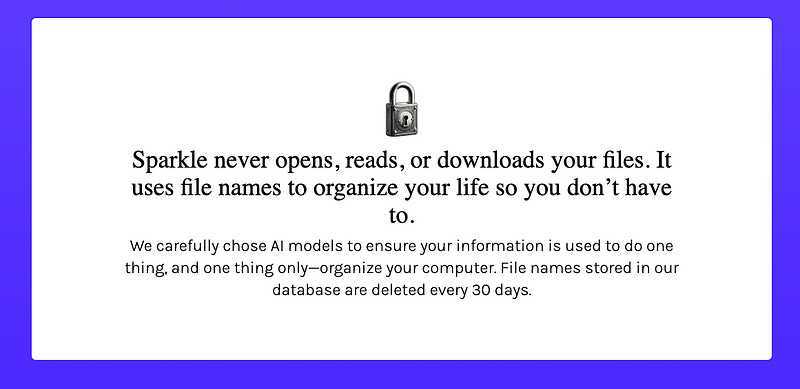
How much?
If you’re an Every subscriber, you already have unlimited access to Sparkle. For non-subscribers, there’s a free 7-day trial. After that, you can earn 7 additional free days for each person who signs up using your referral link. Once this period ends, Sparkle will stop organizing your files, and you’ll be prompted to pay $20/month or $200/year USD to continue using the app. This is because Sparkle is currently offered as part of a paid Every subscription.
Of note, the Every team mentions in their FAQ that they offer discounts for those who need them. Feel free to email them for more details.
How Sparkle Organized my Files
First off, Sparkle did exactly what it said it was going to do. Once installed, it created 3 subfolders within my Documents and Downloads folders (I don’t have anything on my Desktop).
AI Library
Sparkle creates and maintains a custom folder hierarchy in your AI Library so that you can find all of your files easily. All files older than 3 days will be moved from your Recents folder to your AI Library.
— Team Sparkle via their email onboarding sequence
Here’s a look into the subfolders that Sparkle created in the AI library of my documents and downloads folders:
Let’s examine how Sparkle’s AI categorized files into each subfolder of the AI Library.
Overall, it did a great job at grouping similar files. The Guides folder housed EPUB files, the Images folder contained PNGs and JPEGs, and the Videos folder stored MP4 files. However, I noticed that the Documents folder held a mix of PDFs and quite a few EPUB files as well.
Manual Library
Houses your pre-existing folders–add files and folders here that you don’t want Sparkle to organize.
My pre-existing PARA system remained in the manual library of my Documents folder. For me, this system looked like:
Projects: Subfolders for active projects. These include any digital work with a fixed timeline. E.g. all assets related to the Tana course I created earlier this year.
Areas: A literal dumping ground for anything I haven’t had time to organize properly.
Resources: Where I began establishing some order a few months back. I implemented subfolders for books, assets, and other media, but it’s still a work in progress.
Archive: Home for completed projects.
I actually ended up dragging my Areas subfolder into the Documents folder so that Sparkle could organize everything in that graveyard which was a wonderful idea. Everything that was in that folder is now organized in the AI Library. There were thousands of files in there guys.
Recents
All new files added to a folder organized by Sparkle will be moved to the Recents folder and will stay there for 3 days.
— Team Sparkle via their email onboarding sequence
Before installing Sparkle, I had my Downloads folder pinned to my dock for quick access to screenshots and other files. After Sparkle, I realized I needed to replace it with the Recents folder, as all my newly downloaded files now went there instead. Once I did that, my workflow became a lot smoother.
My Experience
It was evident that I was very excited to try Sparkle from the start. I came across it a few weeks prior to writing about it in my last newsletter and thought “FINALLY — a solution to the absolute mess that has become my Downloads folder.”
It was amazing to see how quickly Sparkle organized thousands of files. A task that would have taken me an amount of hours that I don’t even want to imagine, completed in minutes — if this isn’t the power of AI, I don’t know what is.
The Pros & Cons
What I liked and what I didn’t like about Sparkle.

The Final Verdict
Although my experience with Sparkle was worthwhile and enjoyable, I won’t be purchasing a subscription. It’s difficult to justify the cost, especially since I don’t read the Every newsletter or use any of their other digital products.
Right now, I need to see what life without Sparkle is like. I plan to clean up some folders and observe how things progress. I anticipate my downloads folder becoming a mess again within a few weeks, but I’ve set a weekly reminder for quick manual sorting during my Sunday reset time.
I’m grateful for the opportunity to trial Sparkle and even more appreciative that the organization and structure it implemented remains intact! I can’t imagine it reverting to the mess that existed before.
Sparkle proved to be a useful tool and it’s something I would consider based on how things go without it and if they offer it as a standalone product in the future.
If you’ve used Sparkle, I’d love to know what your experience has been like!






Funny you mention that your folders are bound to become a mess soon lol, I can relate. I gave up organizing my files. I have a documents folder, and a downloads folder. And just rely on search. I'd like to try Sparkle when it comes to Windows.
It’s funny we’re almost exact opposites in this. I read every post but haven’t taken the time to try Sparkle. 😹